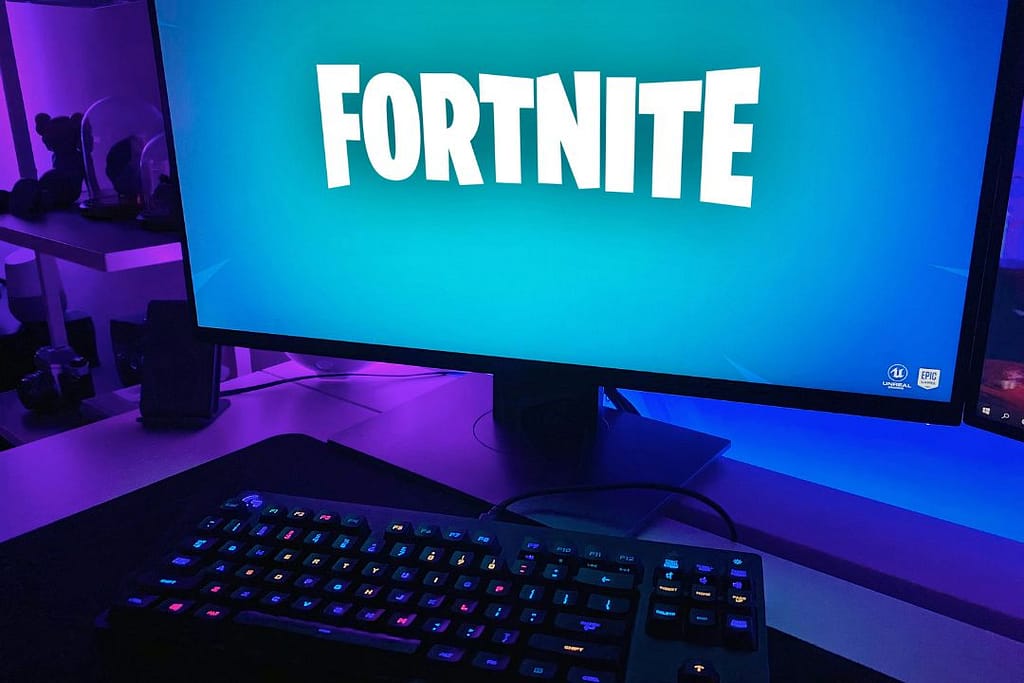
Have you ever wondered what powers your favorite games, such as Fortnite, and ensures they function smoothly on your device? Well, you are not alone in your quest! A recurring question is if Fortnite demands more from your computer’s CPU (Central Processing Unit) or GPU. Let’s go into this and figure it out together.
When discussing Fortnite and its gameplay performance, many people want to know if it relies more on the CPU or the GPU. Here, we’ll break everything down in simple terms so everyone can comprehend.
Table of Contents
ToggleFortnite Tends Towards GPU
First, let’s be clear: Fortnite is primarily a GPU-intensive game. This means the game significantly relies on your system’s Graphics Processing Unit to render its bright, dynamic settings and keep frame rates stable during the fierce combat that makes Fortnite so entertaining.
The GPU plays an important part in Fortnite since it controls all of the game’s visual aspects, from the enormous landscapes to the intricate character models. Fortnite is known for its vibrant, cartoonish graphics and fast-paced action, so having a powerful GPU can greatly improve your gaming experience.
Understanding GPU and CPU
Before delving into whether Fortnite is GPU or CPU intensive, it’s essential to understand the roles of these components in gaming.
GPU (Graphics Processing Unit)
The GPU renders images, textures, and visual effects in video games. It handles tasks such as lighting, shading, and displaying graphics on the screen. A powerful GPU is crucial for achieving smooth frame rates and high-quality visuals in games.
CPU (Central Processing Unit)
The CPU acts as the brain of the computer, handling various tasks such as game logic, physics calculations, and AI computations. While not as directly involved in rendering graphics as the GPU, the CPU plays a vital role in the overall game performance, especially in managing non-graphical aspects of gameplay.
The Role of GPU in Fortnite
Fortnite places significant demands on the GPU due to its visually rich environment and fast-paced action. Here’s how the GPU is utilized in Fortnite:
- Rendering Graphics: The GPU is responsible for rendering the game’s environments, characters, and visual effects. This includes tasks such as drawing textures, applying shaders, and processing lighting effects.
- Frame Rate Performance: Achieving a smooth and consistent frame rate is essential for an enjoyable gaming experience. A powerful GPU can help maintain higher frame rates, reducing stuttering and input lag during gameplay.
- Visual Settings: Fortnite offers a range of visual settings that can impact the GPU workload. Options such as texture quality, shadow quality, and anti-aliasing affect the complexity of graphics rendered by the GPU.
The Role of CPU in Fortnite
While the GPU bears much of the graphical workload, the CPU also plays a crucial role in supporting various gameplay mechanics and background processes in Fortnite:
- Game Logic and Physics: The CPU handles game logic, including player inputs, character movements, and interactions with the game world. Additionally, it manages physics calculations for objects such as projectiles, building structures, and environmental elements.
- AI and Networking: The CPU manages artificial intelligence routines for non-player characters (NPCs) and handles networking tasks related to multiplayer gameplay, such as player synchronization and server communication.
- Optimization and Multithreading: Fortnite’s performance can benefit from a well-optimized CPU and efficient multithreading support. A capable CPU can help maintain smooth performance, especially in CPU-intensive scenarios with multiple players and complex interactions.
Balancing GPU and CPU Resources
Achieving optimal performance in Fortnite requires a balanced approach to GPU and CPU resources. Here are some tips for maximizing performance:
- Hardware Requirements: Ensure that your system meets Fortnite’s recommended hardware specifications for both the GPU and CPU. A powerful graphics card and a capable multi-core CPU are essential for smooth gameplay.
- Graphics Settings: Adjust in-game graphics settings to balance the workload between the GPU and CPU. Lowering settings such as shadow quality, view distance, and effects can reduce GPU strain while optimizing CPU performance.
- Overclocking and Cooling: Overclocking your GPU and CPU can provide a performance boost but requires adequate cooling to prevent overheating. Monitor temperatures and adjust clock speeds accordingly to maintain stability.
- Driver Updates: Keep your GPU drivers up to date to ensure compatibility with the latest optimizations and bug fixes for Fortnite. Similarly, updating your CPU’s drivers or firmware can improve performance and stability.
- System Optimization: Close background applications and processes that may consume CPU resources unnecessarily, optimizing system performance for Fortnite.
Conclusion
In conclusion, Fortnite places demand on both the GPU and CPU, although the GPU tends to bear the brunt of the graphical workload. A well-balanced system with a powerful graphics card and a capable multi-core CPU is essential for achieving smooth performance in Fortnite. By understanding the roles of the GPU and CPU and optimizing hardware and software settings, players can enjoy an immersive gaming experience in the vibrant world of Fortnite.




